Use split screen functionality to complete multiple tasks on one screen, take notes while watching a video, or search the web and check your email messages simultaneously.
In this tutorial, you will learn how to:
• Access Split screen
• Adjust window size
• Use Swipe to Split
• Exit Split screen
• Use Picture-in-picture
Access Split screen
1. To view recent apps, select the Recent apps key.

2. Select the desired app icon, then select Split top.
Note: Only compatible apps will have Split screen listed as an option.
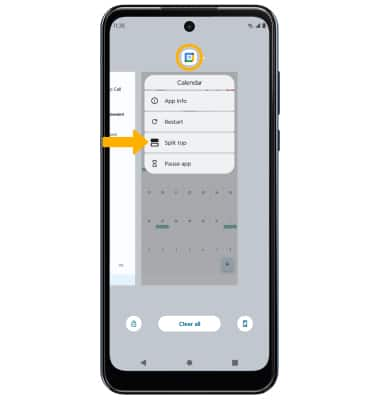
3. Select the desired app to display in the bottom window.
Note: For this demonstration, the Phone and Calendar apps were used.
Note: For this demonstration, the Phone and Calendar apps were used.
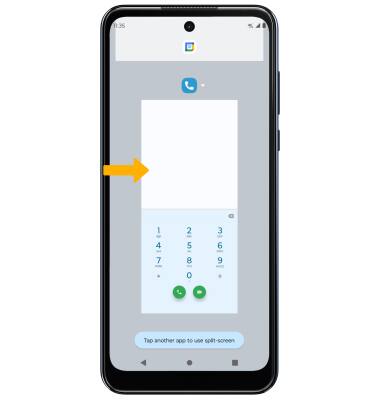
Adjust window size
Select and drag the Divider icon in the middle of the screen up or down as desired, then release.
Note: To open an app completely, select and drag the divider icon down to the bottom or up to the top of the screen, depending on which app you want to open completely.
Note: To open an app completely, select and drag the divider icon down to the bottom or up to the top of the screen, depending on which app you want to open completely.

Use Swipe to Split
Swipe to Split uses a simple gesture to activate Split screen. To use Swipe to Split, from any screen where Split screen is compatible swipe your finger back and forth across the screen once to enable Split Screen. Select the desired app.
Note: To enable or disable Swipe to Split, swipe down from the Notification bar with two fingers > select the Settings icon > scroll to and select Gestures > Swipe to split > Use Swipe to split switch.
Settings icon > scroll to and select Gestures > Swipe to split > Use Swipe to split switch.
Note: To enable or disable Swipe to Split, swipe down from the Notification bar with two fingers > select the
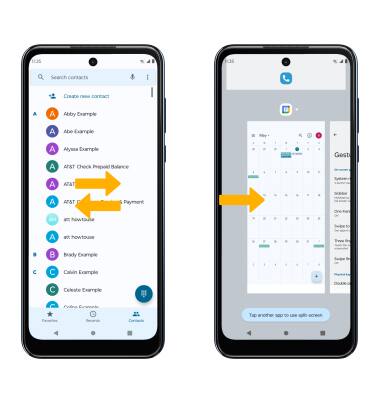
Exit Split screen
To exit Split Screen, select the Recent apps key, then swipe up on the desired split view window to close.
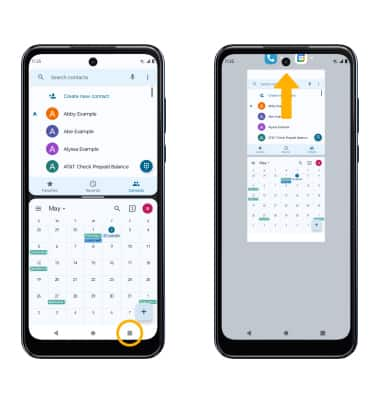
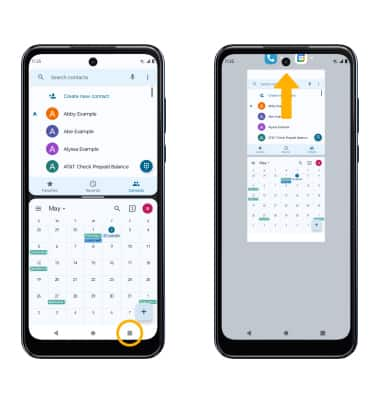
Use Picture-in-picture
While using apps such as Google Maps, YouTube or Chrome in fullscreen, select the Home key. The app will display as a Picture-in-picture window in the corner of the screen.
Note: You can select and drag the window as desired. Picture-in-picture is enabled by default on select apps. To view which apps can use Picture-in-picture, swipe down from the Notification bar with two fingers > select the Settings icon > select Apps > Special app access > Picture-in-picture > the apps that can use Picture-in-picture will be displayed.
Settings icon > select Apps > Special app access > Picture-in-picture > the apps that can use Picture-in-picture will be displayed.
Note: You can select and drag the window as desired. Picture-in-picture is enabled by default on select apps. To view which apps can use Picture-in-picture, swipe down from the Notification bar with two fingers > select the


