• Access the Camera app
• Zoom in and out
• Take a photo
• Switch to video mode
• Record a video
Access the Camera app
Press the Camera key.
Note: Alternatively, from the home screen, press the OK key to open the App Menu. Press the navigational keys to highlight the Camera app, then press the OK key to select.
Zoom in and out
Press the up navigational key to zoom in. Press the down navigational key to zoom out.
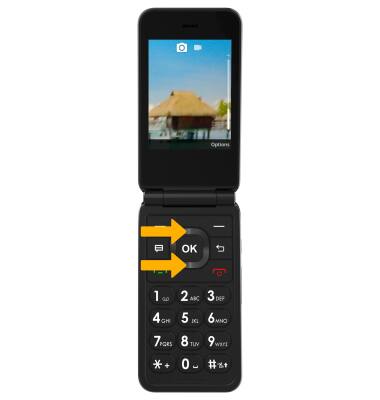
Take a photo
Press the OK key or the Camera key to take a picture.
Switch to video mode
From the Camera screen, press the left or right navigational key to highlight the Video icon.
Note: Alternately, to switch between Camera and Video mode, press the right select key to select Options, then press the right navigational key to highlight the Modes tab. Press the up or down navigational key to highlight the desired mode, then press the OK key to select.
Record a video


