- When on a call, if the screen has timed out, press the Back key.
Note: To turn Minute Minder (Beeps every minute while on a call) on or off, from the home screen tap Menu (Square with 4 dots) > Settings > Call > Minute Minder.
- Touch and drag the Slide up to Unlock icon.
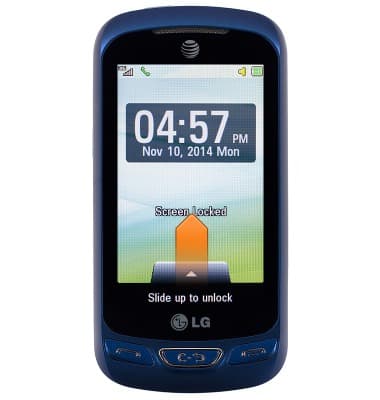
- Tap Speaker to toggle speaker phone on/off.
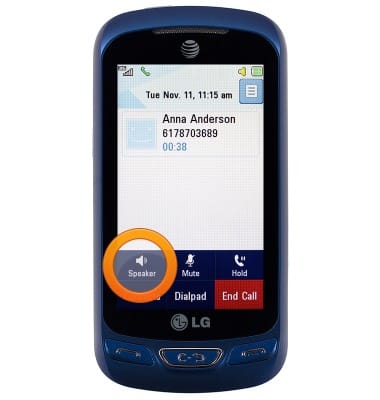
- Tap Mute to toggle mute on/off.
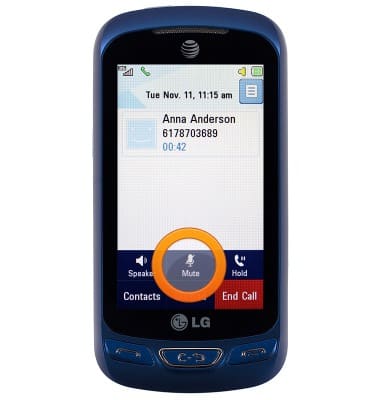
- Tap Hold to toggle hold on/off.

- Tap Dialpad to access the dialpad.
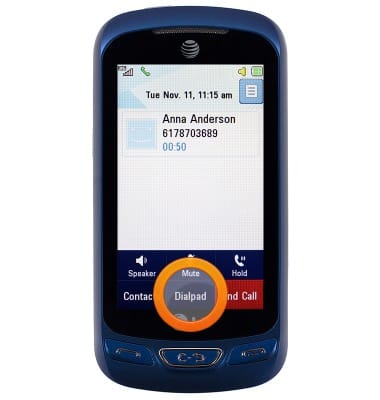
- To hide the dialpad, tap the Back icon.
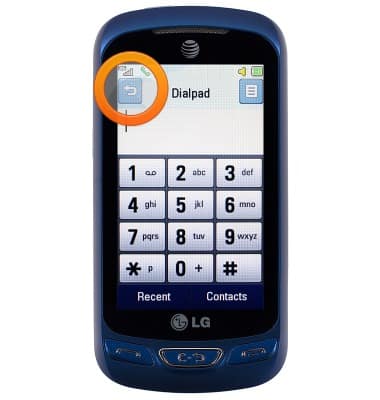
- Tap Contacts to view contacts and/or add a new call.
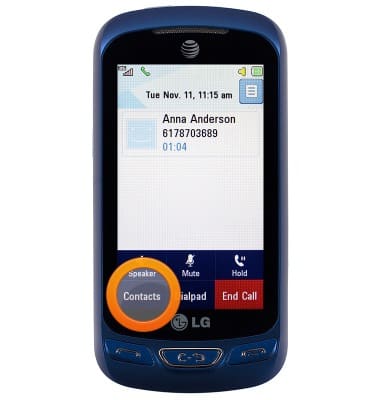
- At any time, press the End Call key to hang up.

- At any time, press the End Call key to hang up.
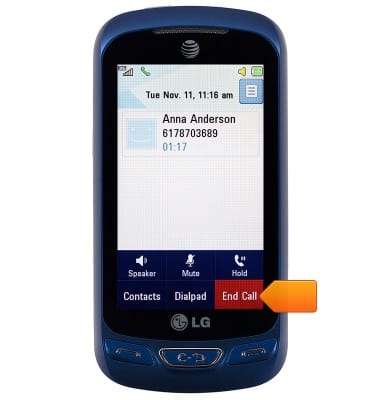
- To adjust the volume, press the Volume keys.
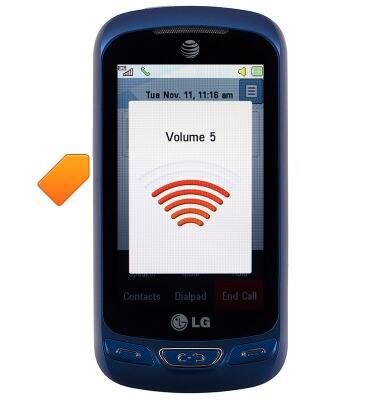
In-Call Options
LG Xpression 2 (C410)
In-Call Options
Use Speaker phone, Hold, Mute, and turn Minute Minder on and off.

0:00
INSTRUCTIONS & INFO
