Siri
Which device do you want help with?
Siri
Siri lets you use your voice to send messages, schedule meetings, place phone calls, and more.
INSTRUCTIONS & INFO
- Siri is the intelligent personal assistant that helps you get things done just by asking. It allows you to use your voice to send messages, schedule meetings, place phone calls, and more. But Siri isn't like traditional voice-recognition software that requires you to remember keywords and speak specific commands. Siri understands your natural speech, and it asks you questions if it needs more information to complete a task.

- To ask Siri something, hold down the Home button until you hear two quick beeps and see "Voice Control" on the screen.
Note: You can also press and hold the Home button and release it when you're done speaking.
- If you're using iOS 8 or later, you can ask Siri a question starting with "Hey Siri." without having to hold down the Home button.
Note: You'll need to turn on Hey Siri first by going to Settings > Siri > Allow "Hey Siri."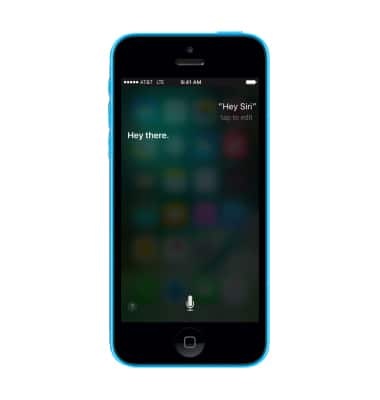
- The audio wave moves across your screen, letting you know Siri is listening and processing your request. After you've started a dialogue with Siri, select the Microphone icon to talk to it again.
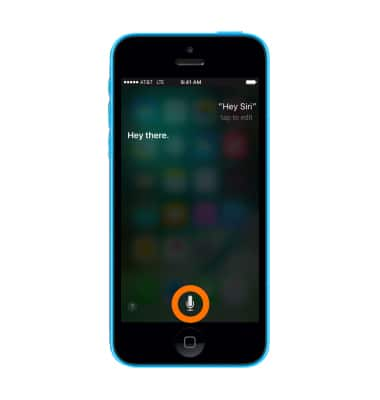
- To change how Siri sounds: Change the gender at Settings > Siri > Voice Gender. The voice genders that are available vary by country and region. Change the language at Settings > Siri > Language.
Note: Your iOS device initially uses a compact voice for Siri. Your device will automatically download and install a more natural-sounding voice when you first connect to power and a Wi-Fi network.