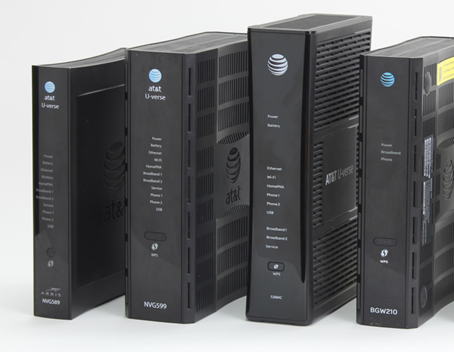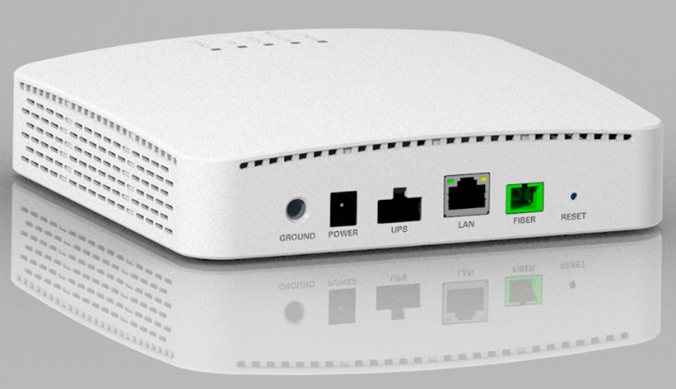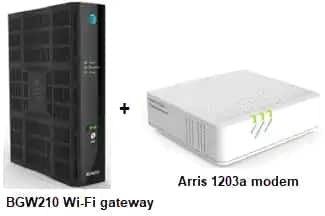A battery backup system keeps your phone working during a power outage. That way, you can still call 911 and maintain home alarms or medical alert services for short periods of time. It’s important to remember:
- Each piece of equipment used to provide voice service to your home needs its own battery backup. You may need backups for:
- Wi-Fi® gateways
- Modems
- Optical network terminal (ONT) devices
- Many cordless phones require power to make calls. Test yours before an outage to see if it will work without power.
During a power outage, make sure you limit your use to emergency calls only. How long your backup will last depends on your equipment and how long you talk on the phone. Other AT&T services (such as U-verse® TV or AT&T Internet) will quickly drain your stored power.
Equipment details for 24-hour backup
The right battery backup depends on the type of phone service you have. Review the options for your Wi-Fi gateway and ONT (if needed).
We show how you can purchase a 24-hour battery backup, but you have a choice. You can also buy a backup option that lasts for less time. A single PSI Battery Kit can power your Wi-Fi gateway for up to four hours or more.
Remember, if you have an external ONT, it requires a separate backup power source. Not sure what equipment you have? Call us at 800.288.2020 for help.
Important: If you have medical or safety power needs, we suggest you choose a battery that offers up to 24 hours of backup time.
Single family homes
If you live in a single-family home, check your equipment. If you have a:
- Wi-Fi gateway only: Review the Wi-Fi gateway tab to get back up details
- Wi-Fi gateway and ONT: Review the Wi-Fi gateway tab to get backup details and call us to get the ONT info
Apartments & condos
If you live in an apartment, condo, townhouse, or duplex, there may be different requirements for your battery backup. Here’s how to find what you need:
Review this building and community list
If your complex:
- Is on the list, learn more about your building.
- Isn’t on the list, check your equipment.
- Wi-Fi gateway only: Review the Wi-Fi gateway tab to get back up details
- Wi-Fi gateway and ONT: review the Wi-Fi gateway tab to get backup details and call us to get the ONT info
- Wi-Fi gateway and modem: Review the Equipment type for your modem to get back up details